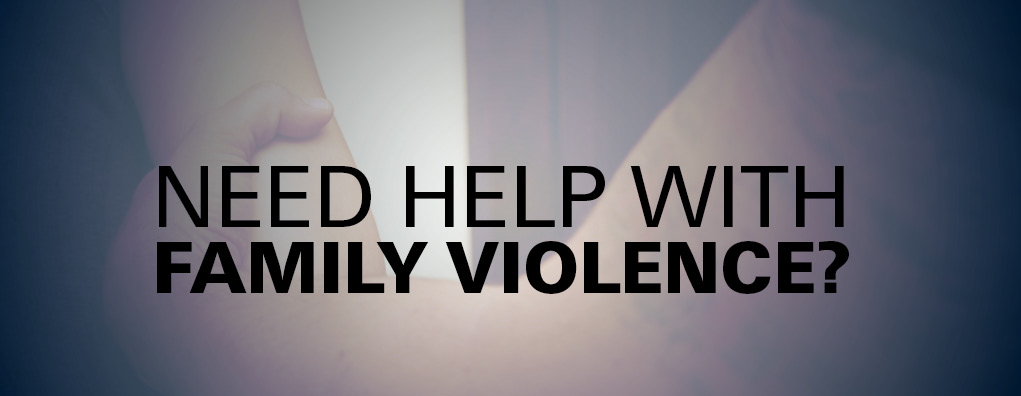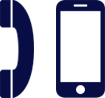Safety planning and technology
What to do when you are being stalked, monitored, or harassed through technology
What is stalking?
Stalking is repeated, unwanted or obsessive behaviour by an individual towards another person. Such behaviour may be considered harassing, intimidating, or threatening. Stalking behaviour may include following a person or monitoring them. Stalking is most common in intimate partner relationships and often there is an increase in stalking behaviour after leaving a controlling relationship.
What is cyberstalking?
Cyberstalking is essentially stalking by way of using the internet and/or other electronic mediums. Some examples of cyberstalking might be receiving constant emails are threatening, harassing or intimidating, or cyberstalking might be unwanted contact directed at an individual through a social media website such as Facebook.
What to do if you are being cyberstalked
- Take all threats seriously, whether they are verbal or text.
- Limit communication with the stalker. If there is a court order in place, restrict responses to messages, phone calls and social networking posts to those required by court order only.
- Keep a separate email account for required communication with the stalker regarding legal matters such as child residency and contact etc.
- Use passwords on all devices at all times. Make the passwords difficult for anybody but you to guess. Change your passwords frequently and always keep them a secret.
- If your computer has a webcam, learn how it works and how to turn it off. A webcam device can be accessed remotely and you may be being monitored by the stalker unbeknownst to you. Use tape to cover the lens of the camera when you are not using it.
- Use an internet based phone service like Google Voice or Skype to create a new phone number for texting or phone calls.
- Use a safer computer such as a computer at a public library or a trusted friend or family member, to check your emails or access the internet.
- Be aware that ‘keystroke logging’ hardware and software exists. Keystroke logging allows a stalker to record all of the keystrokes typed on a keyboard. A stalker may use this this hardware to see the passwords you type, and then gain access to your email, credit card, or bank details.
Mobile phone technology
There are many mobile phone device applications that can be used by a person to stalk, monitor or imitate another person.
Caller ID spoofing is a service which allows a caller to change the caller ID display on a recipient’s phone to any desired number, fooling the recipient of a call or text to believe they are receiving a call or text from another person other than the stalker. Some mobile phone applications are actually designed for stalking, while others are for photo sharing, location sharing and communication. Be sure to learn about all the applications and features of your mobile phone that might disclose where you are.
Strategies to keep your mobile phone communications safe
- Lock your keypad with a password to avoid malicious tampering.
- Learn about Bluetooth technology, and turn off Bluetooth on your phone to avoid call interception. Set your phone to hidden so that your phone cannot be hijacked, and your data cannot be stolen via Bluetooth technology.
- Always confirm the phone number of a caller or text sender, and be wary of numbers you do not recognise. Be wary of caller ID spoofing.
- If you receive harassing calls, text messages or voicemails, be sure to keep the messages and call history on your phone, as it may be able to be used as evidence.
- Get in touch with your mobile phone provider and request a copy of your call history or text log. Australian mobile phone carriers are required to hold call data for 60 days.
- Use the print screen function on your smart phone or take photos of the screen to document any threatening or harassing text message or phone call records.
- Parents and guardians of children with mobile devices should check all the security settings on the phone to ensure safety and privacy. Speak to the child about how and when the other parent is allowed to communicate with him or her. If the child receives harassing or threatening messages or calls, show the child how to save the messages or call history.
Steps for preserving evidence of unwanted communications
- Save all threatening or harassing text or voices messages to your phone.
- Do not turn off the device. Instead switch to ‘flight mode’ to preserve all the call and text evidence on the device. No calls or text messages will be transmitted to or from the device. Please note: flight mode will not protect or prevent incoming voicemail messages.
- Take the device to the police or to your lawyer to have all the content documented in a format admissible for court. With your consent, police may:
- Take photos of the call history, text message or MMS message; or
- Transcribe voice mail messages; or
- Use forensic devices and software to document and analyse the data on the device.